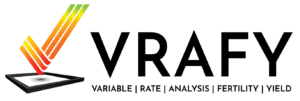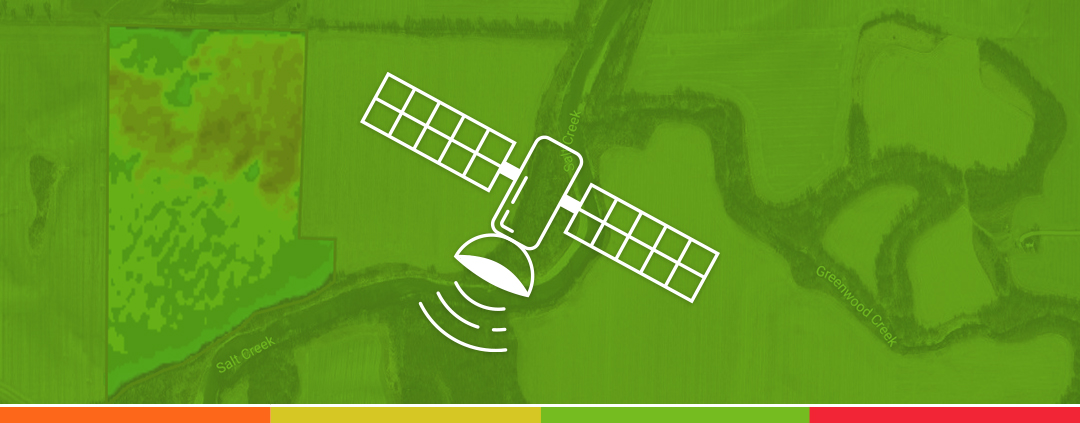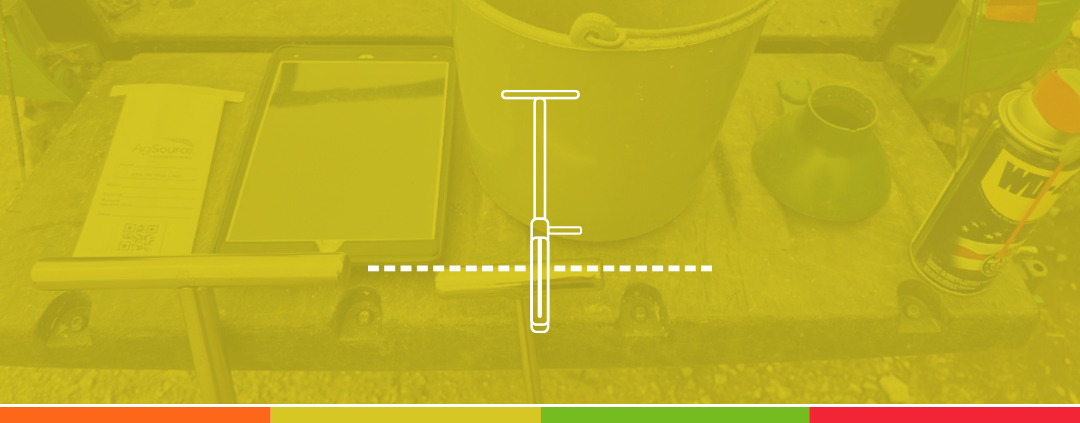As farmers navigate the challenges of tighter margins, efficient fertilizer management has become more crucial than ever. When growing corn and soybeans, phosphorus costs can significantly impact your bottom line. Let’s explore how to make every dollar count. Crop Removal Approach: A Smart Choice Even without soil tests, research suggests that the Crop Removal […]
Do you have spots in your fields that historically yield low? Taking soil samples and properly interpreting the data can benefit you drastically. When it comes to soil sampling the number one thing you want to do is get your nutrients in balance. In situations where you own the ground, building up your soil fertility […]
VRAFY, your trusted partner in precision agriculture, has been serving growers and dealers for over a year. As we continue to evolve, we are committed to enhancing value and empowering our growers. In this exciting update, we are thrilled to announce changes that will benefit you! What’s New? Price Drop: We are excited to announce […]
One of the main focuses of fertility is avoiding the over-application of fertilizer leading to runoff into rural water systems like streams and rivers. Along with avoiding over-application, variable rate fertilizer applications have led to increased soil health while also increasing yield. By knowing where and how much to apply in each spot of your […]
Are you trying to figure out where your crop production acres are struggling? Satellite imagery might be the answer you are looking for. With satellite imagery, you can narrow down the areas where crop health is lower than your better areas. Satellite imagery goes hand in hand with variable rate fertility programs because you can […]
The Pre-Sidedress Soil Nitrate Test (PSNT) is a valuable tool you can use to optimize nitrogen fertilizer use in grain corn and corn silage production. Here is why collecting a PSNT is an important part of a nitrogen management plan: Nitrogen Optimization: The PSNT measures the amount of nitrate-nitrogen available in the soil when the […]
Have you uploaded your planter data yet? You may have heard that the planting pass is the most important of the year, but have you considered how important the data from the planting pass has become as well? Now that many of you have put away the planter for the year, it is time to […]
On the farm, every decision you make is to either try to improve economically or efficiently. Why would crop scouting be any different? You’ve already made the decision to scout your fields, so why not do it in the most efficient way possible? Satellite Imagery can cut your crop scouting time down drastically by showing […]
Iron deficiency chlorosis (IDC) is a yield-limiting factor on millions of acres per year. If you have been having issues with IDC, changing plant population might be for you. Various factors play into planting population. Moisture, nutrient availability, and disease pressure are examples of the difficulties you face when determining planting population. Research done by […]
If you have field data from planting, spraying, tillage, or harvest; chances are good that Operations Center can process this for you. You can upload data from most common ag displays, not just John Deere displays. If you’re not already signed up with Operations Center, don’t worry, it’s free and our team can help you […]